Reset Your Password
You will need:
- Your CTClink ID number (get one from your teacher)
- A new strong 12 character password Example: SpringQ2021!
Let’s start:
- In your web browser address, type: myinfo.highline.edu
- Click Forgot myHighline Username or Password
- Type your CTCLink ID number (1). Click in the box “I’m not a robot” (2)and follow the prompts. Then, click “Next” (3) Type the answer to your security question and click Next
- 4. Type the answer to your security question and click Next
- Type your new password twice. Then click Next.
- REMEMBER: You MAY NOT use a password that you’ve used at Highline before.

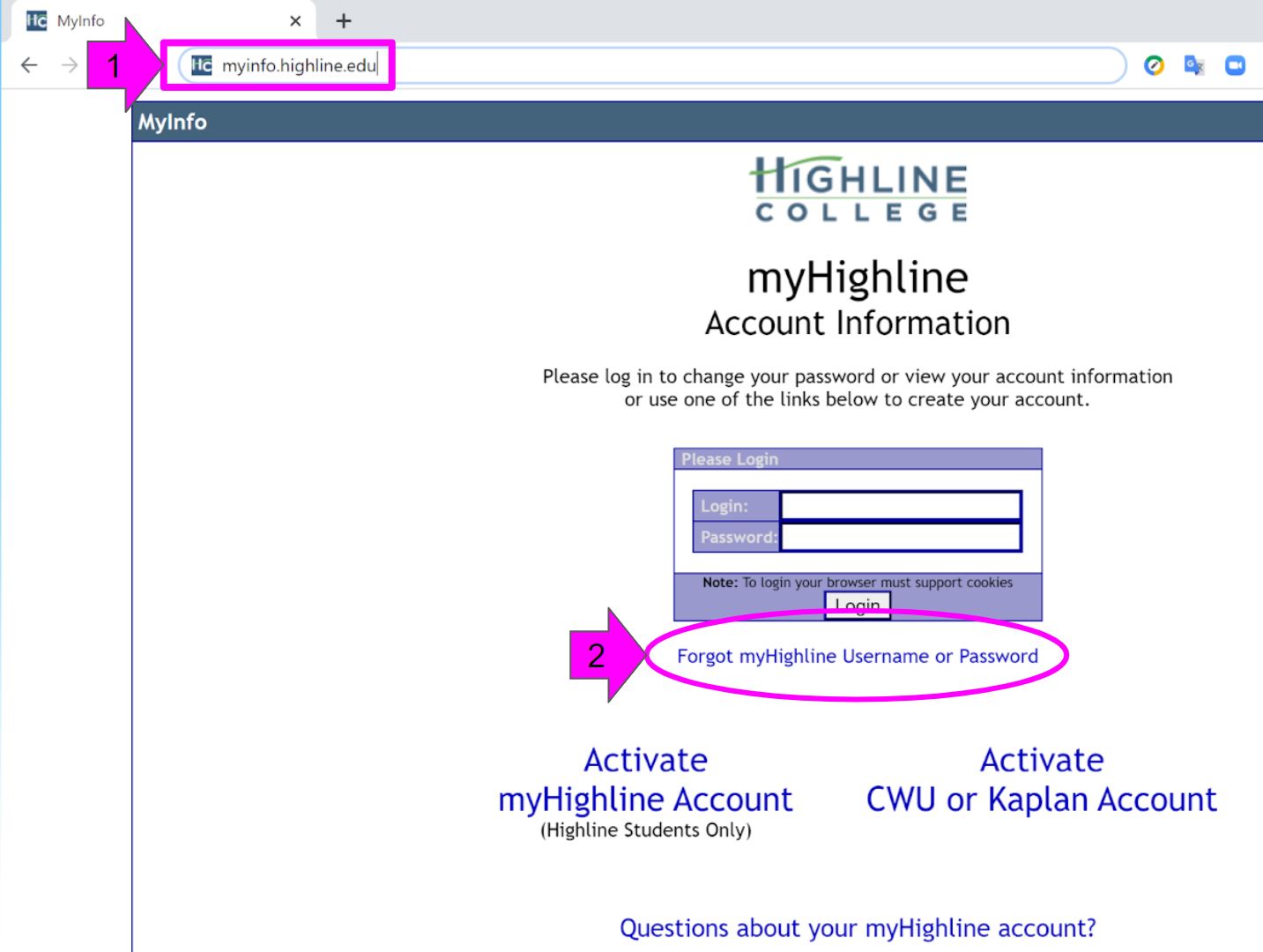
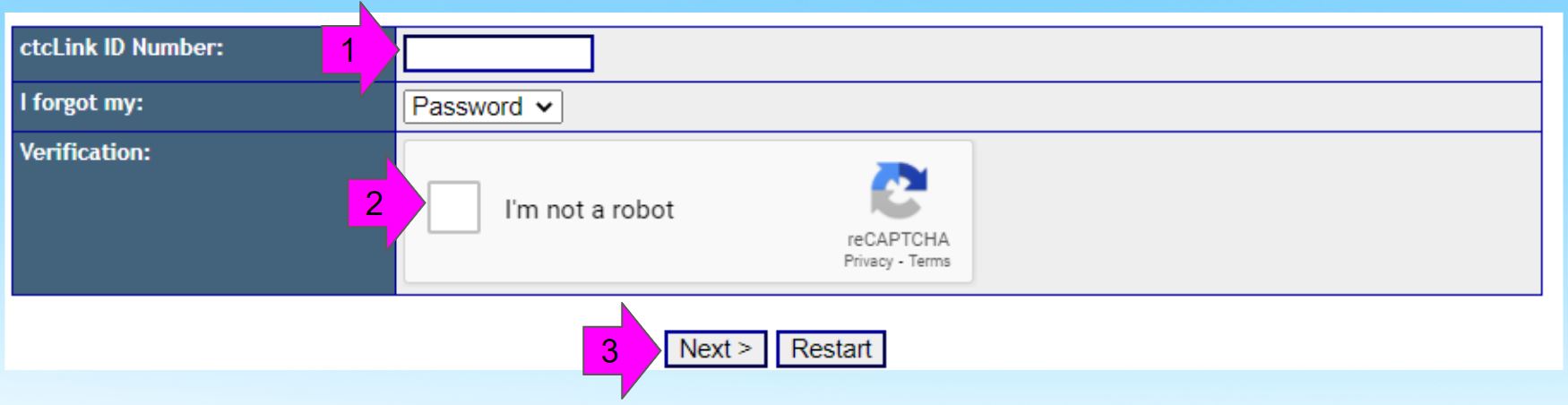
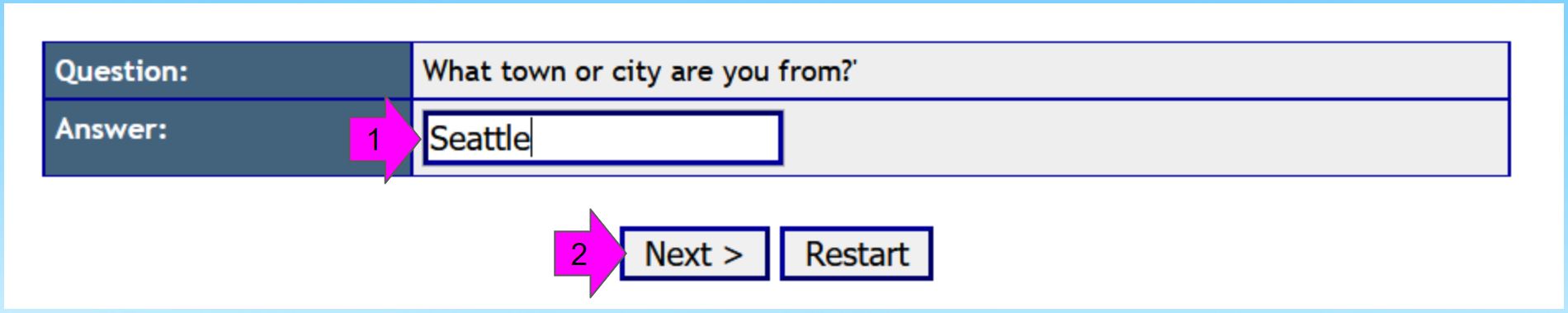
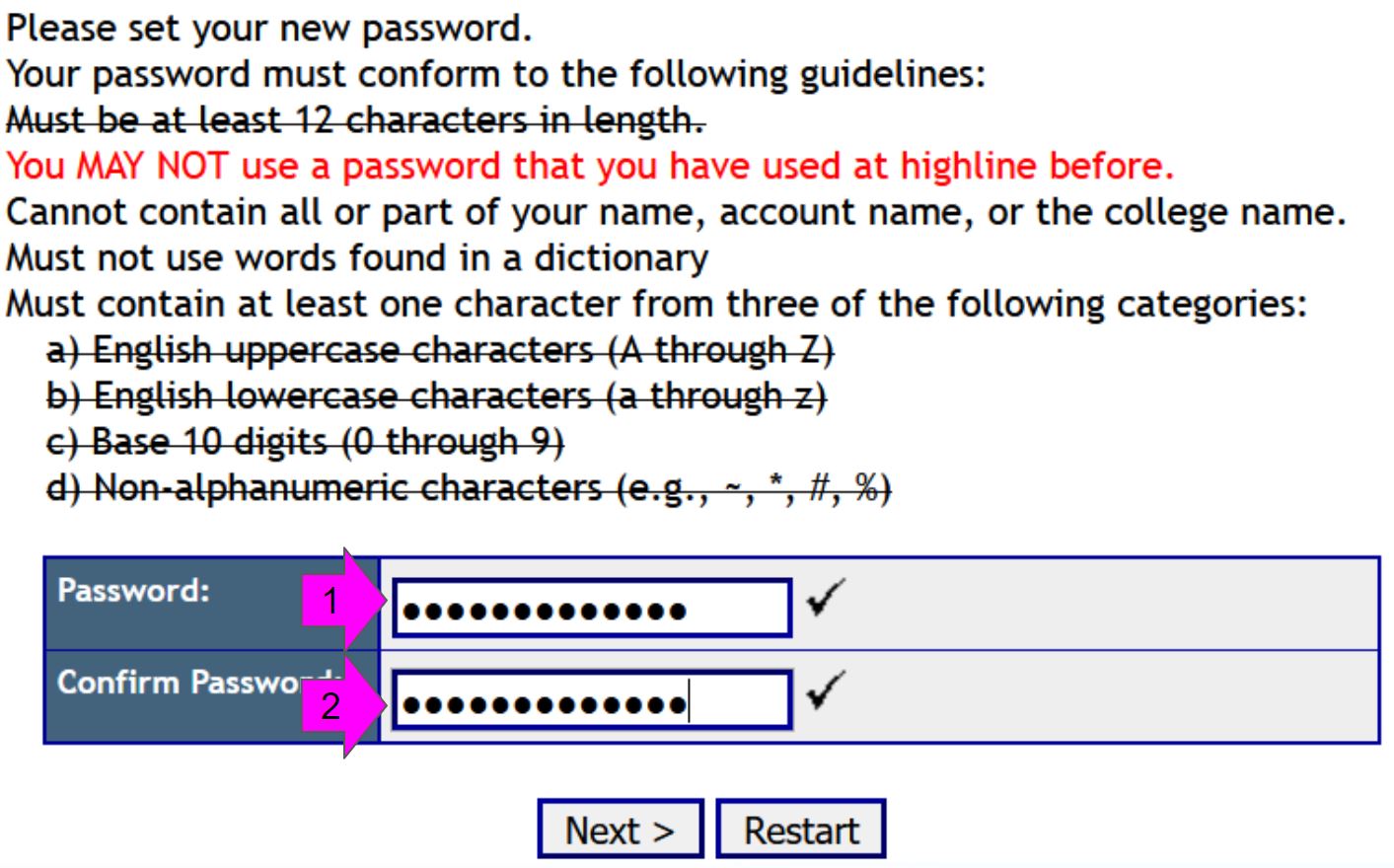
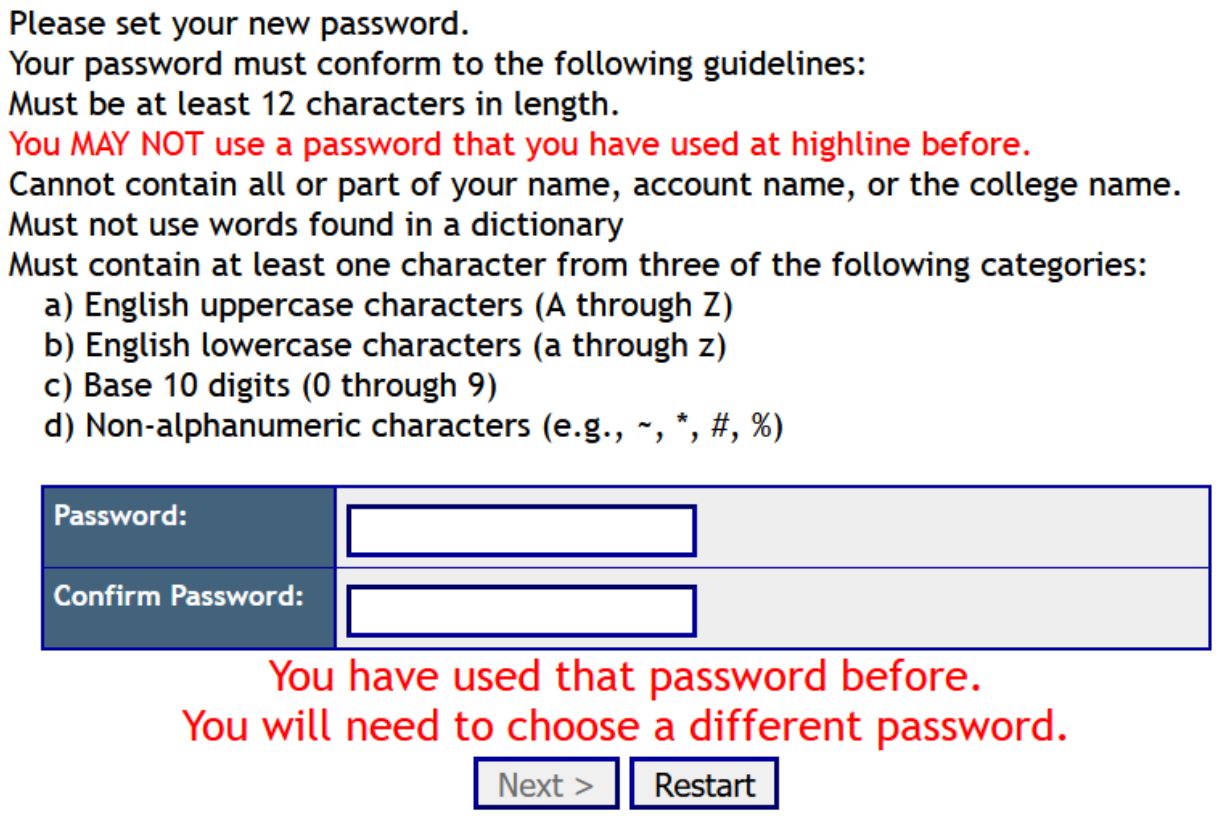
You did it! You will get this message:
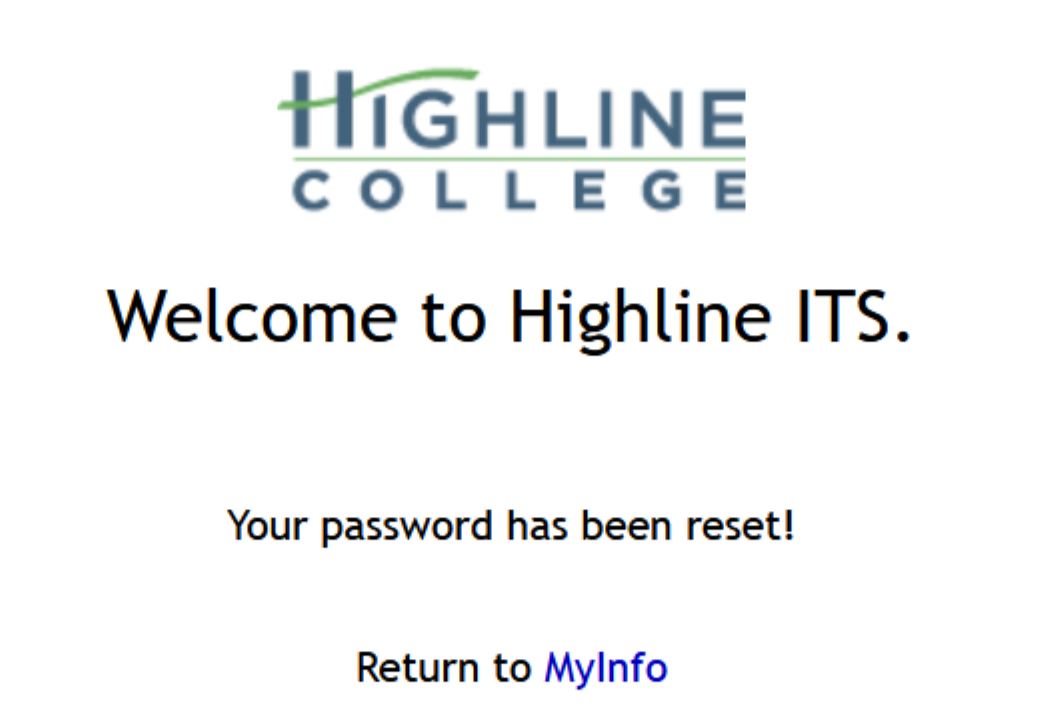
Write down your new password, or take a picture and keep it in a safe place.

